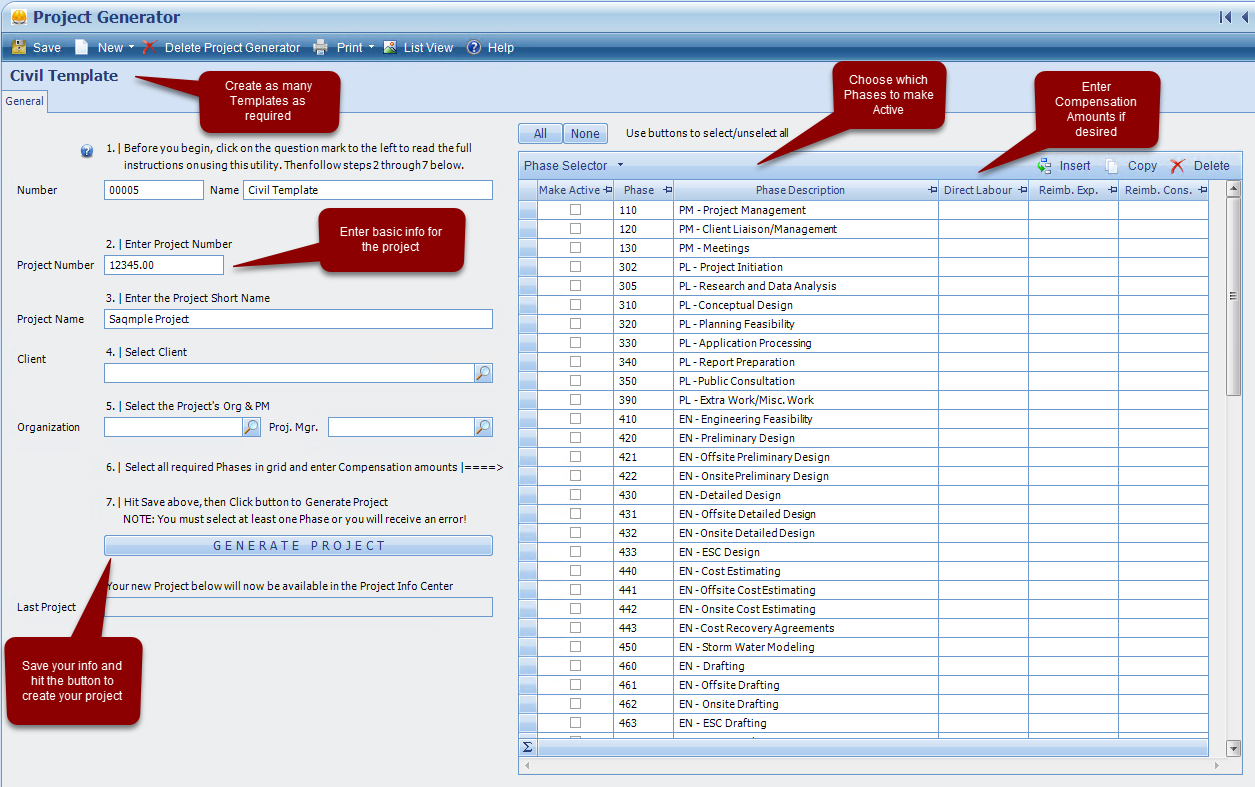Project Generator Module for Deltek Vision
Overview
Does your firm have very complex 2 or 3 level Work Breakdown Structures (WBS) for your projects? Do you require all projects to adhere to a consistent nomenclature for Phases/Task naming and numbering? Then the Project Generator module will save your staff time and frustration while ensuring consistency when setting up projects.
Standard project templates are rigid in that you must use all Phases and Tasks and delete what you don’t want to use. The Project Generator Module is flexible while maintaining your internal numbering and naming conventions. It also has some additional features which will save you even more time when setting up new, complex projects.
Features
- Define as many different Templates as you need. Some firms find that having a single template and allowing the user to select the Phases and Tasks from pre-defined lists works best. Others prefer to have more than one template but not allow users to modify which Phases and Tasks are chosen. Project Generator accommodates both approaches.
- Users have the ability to Choose which Phases and Tasks will be made Active before the project is created. This helps to eliminate time and expense charges against Phases and Tasks that may not be relevant at the outset of the project.
- Enter Compensation Amounts for all Phases and Tasks in a grid all at once instead of having to navigate the WBS tree in the Project Info Center which can be slow and error prone.
- Can be tailored to include any required basic project fields to be included when the project is created.
- NEW FEATURE – We recently added a new feature that allows you to quickly make Phases and Tasks Active and Inactive from a single screen using a custom grid. This saves time toggling around the Project Info Screen when you need to change the status of a large number of Phases or Tasks.
Images
The Project Generator Module uses a standard User Defined Info Center and will be fully transferable to DPS:
New Feature
We recently added a custom tab to the Project Info Center so that you can quickly change the Status of Phases and Tasks from a single screen. No more navigating the cumbersome Project Info Center Tree just to make your Phases and Tasks Active or Inactive! Now you can do it all from one place:
More Information
To learn more about how the Project Generator Module for Deltek Vision can improve your business process, drop us an e-mail at [email protected]