Overview
Deltek Vision Data Importing Error Report
If you have ever used the Vision Data Import tools you’re probably very familiar with what can happen when you validate your import only to find you have errors. The error warning certainly doesn’t tell you much so where do you start to solve the issue and get your data in? What if there was a solution to this common problem.
The Problem
You have to import a large amount of data – perhaps it’s corporate budgets, or employee records or project records from legacy systems or from an acquisition that stored information in Excel or databases. After formatting your data to fit the columns you want to import you run the Validate tool in the Data Import Utility and you end up with something like this:
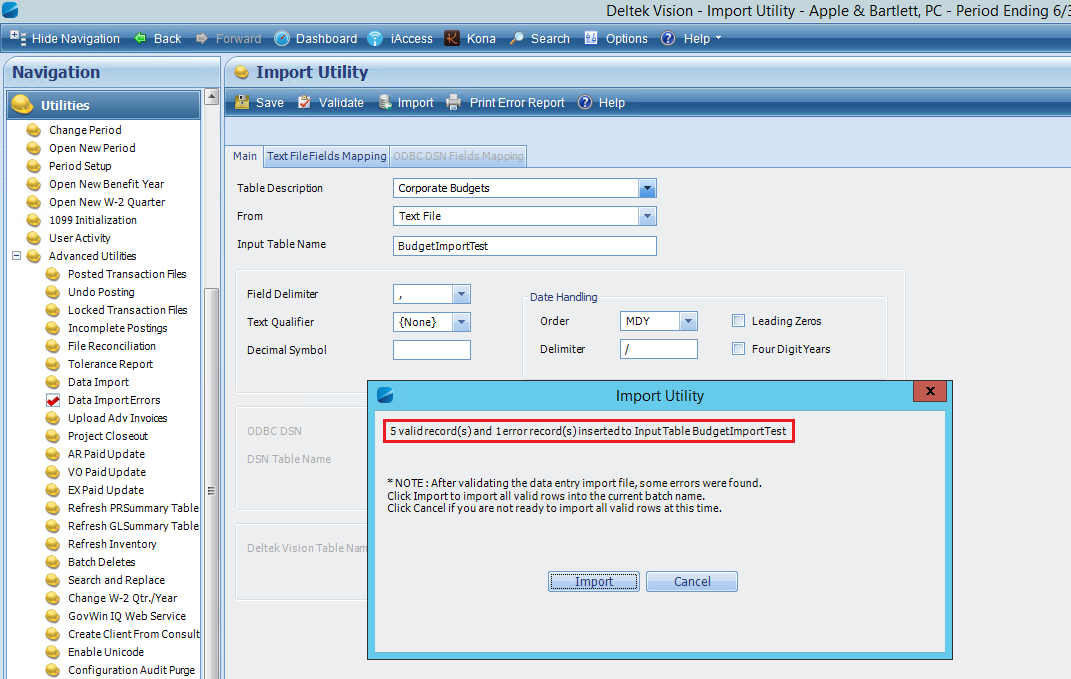
When you use the Data Import Utility, it’s always a good idea to validate the records first and when you do so, the valid and invalid records are imported into a temporary table with a name you provide prefixed by “VisionImport”. So what does the message really mean? Well in the image above, 5 of 6 records were valid but 1 wasn’t. Not that helpful is it? What is wrong with the 1 record?
How to Resolve the Errors
If you have direct access to your SQL database and know how to write some basic SQL queries, you can query your import table to reveal more detailed error messages that get stored in the temporary import tables. But, what if you don’t have direct access to SQL or lack the skills to do this yourself? You might be able to enlist your IT department to help you but if you’re doing a lot of importing they may not have the time or interest to query your errors over and over.
Another major consideration is when your firm is on the Deltek First cloud where there is no access to the database.
A Custom Solution
What if you could have a way to quickly review the error messages that are stored in the database right from within Vision? We have developed a custom report that allows you to quickly review a list of all of the records imported into the temporary table and identifies any error messages in red. You can even select which import table you want to view by choosing it from a drop down list.
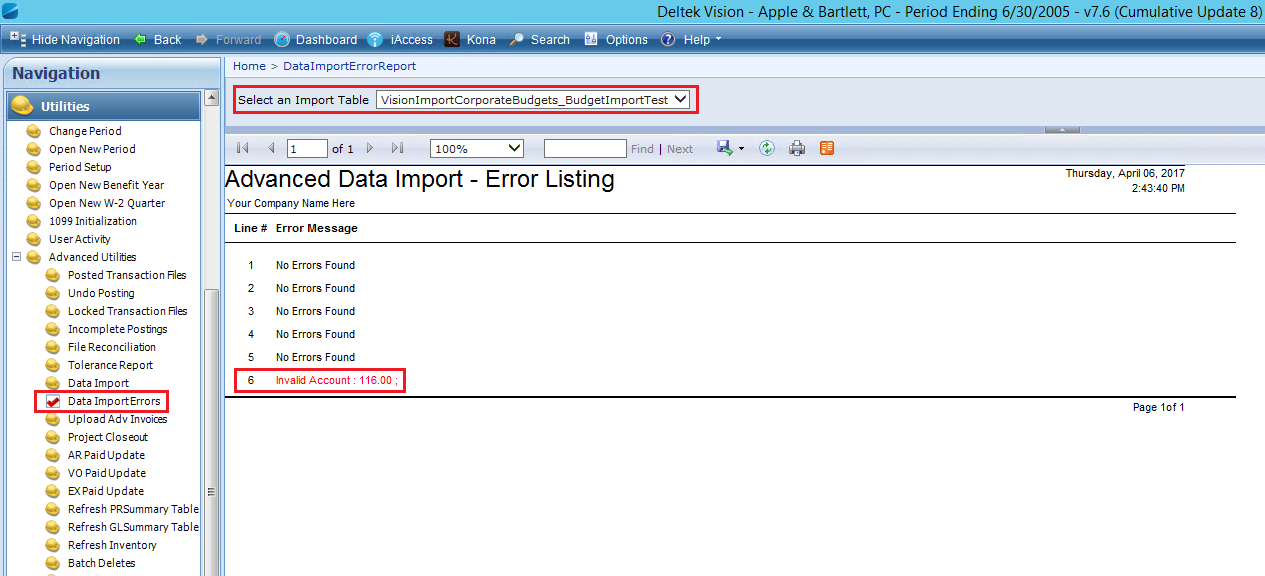
If you would like to learn more about how this solution can save you a ton of time puzzling over errors please contact us at [email protected]. This solution can be deployed very quickly and have you getting your data imported faster!

