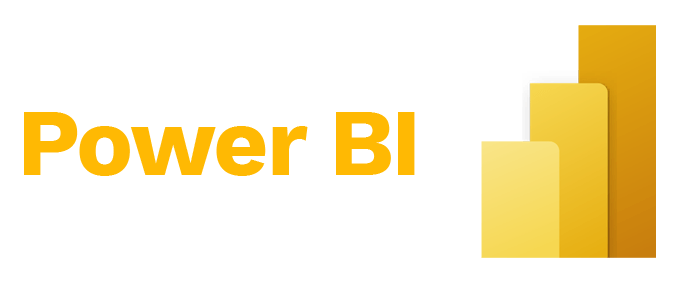
Version X Solutions streamlines Deltek Vision and Vantagepoint data into impactful, custom, and common reports with Power BI, enhancing understanding and saving time on manual reporting. Discover why PowerBI is being used by hundreds of firms to streamline their Deltek reporting.
We cater to a diverse range of clients, from those new to Power BI to those already utilizing it with manually exported data. Our expertise lies in establishing a direct connection between Power BI and your Deltek data, streamlining the data flow. This approach eliminates manual exports, ensuring your Power BI dashboards are always up-to-date with the latest information, allowing for real-time analysis and more informed decision-making.
Introducing PowerBI
Where Data Meets Simplicity. PowerBI is here to change how you see your data. It’s not just about numbers and charts; it’s about making your data easy to understand and act on. With PowerBI, you’ll turn your Deltek data into clear, impactful visuals. Designed and presented in the context that makes most sense to you and your firm. Dive into your data like never before and discover trends, patterns, and answers with ease.
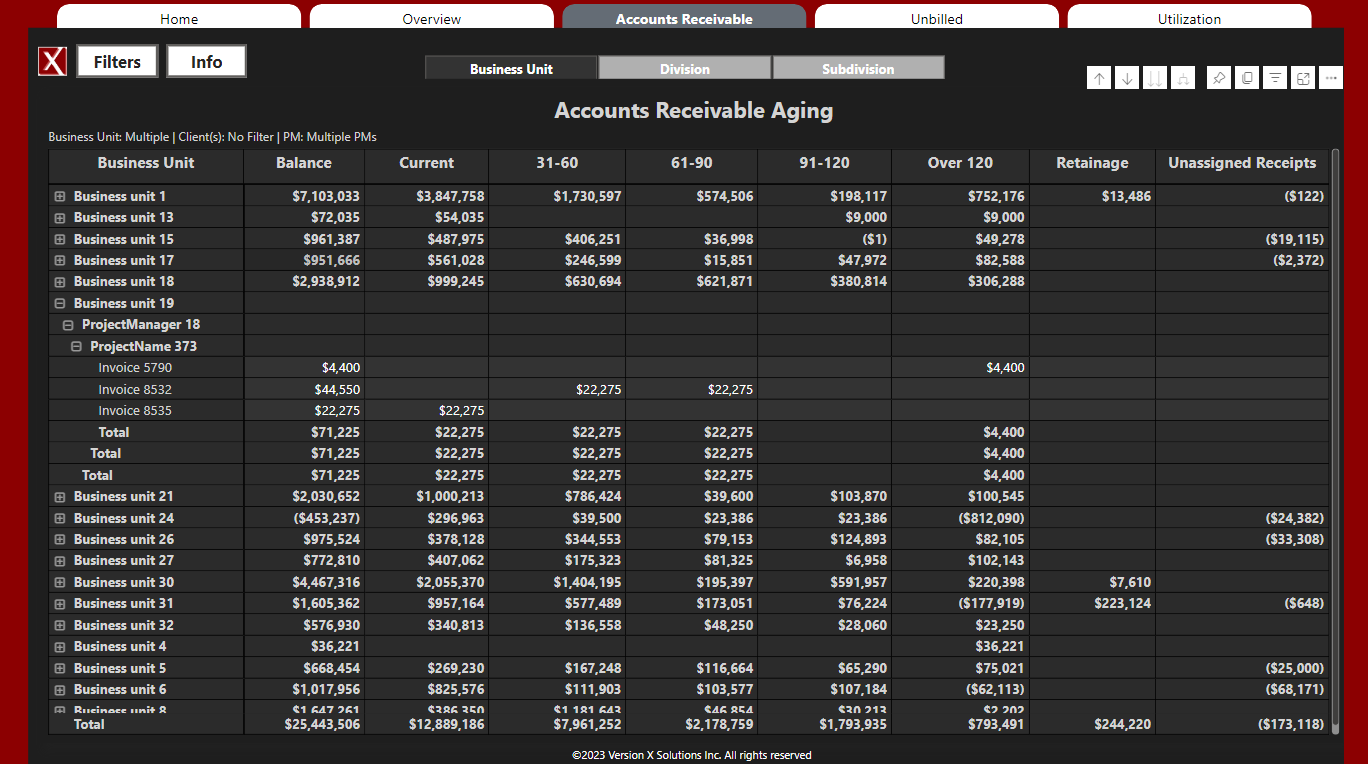
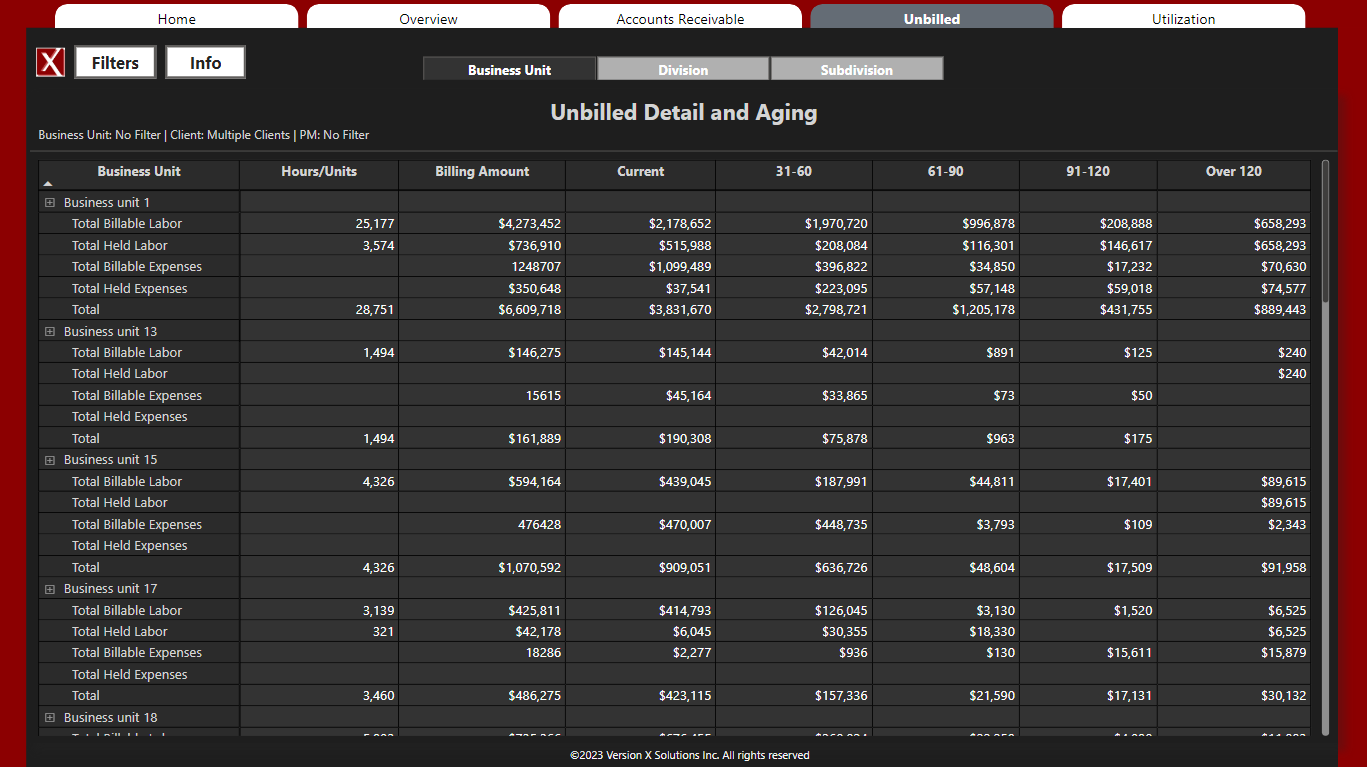
Fully customizable
Embrace the power of total customization with PowerBI for Deltek users. It’s all about freedom and flexibility with your data. Mix and match data from different tables and reports in Deltek to get a complete, tailored view that suits your needs. Whether you’re merging financial figures, project timelines, or client information, PowerBI makes it simple. Get ready to break down silos, connect dots, and see your Deltek data in a whole new light.
Ditch Manual Reporting
PowerBI revolutionizes how you interact with your Deltek data, making manual exports and manipulations a thing of the past. With PowerBI’s advanced slicing and filtering capabilities, you can effortlessly tailor metrics to fit different business areas in real time. Adjust, refine, and view your data with just a few clicks, ensuring you always have the most relevant insights at your fingertips. Experience the freedom of dynamic reporting – with PowerBI, your data is not just accessible, it’s truly alive.

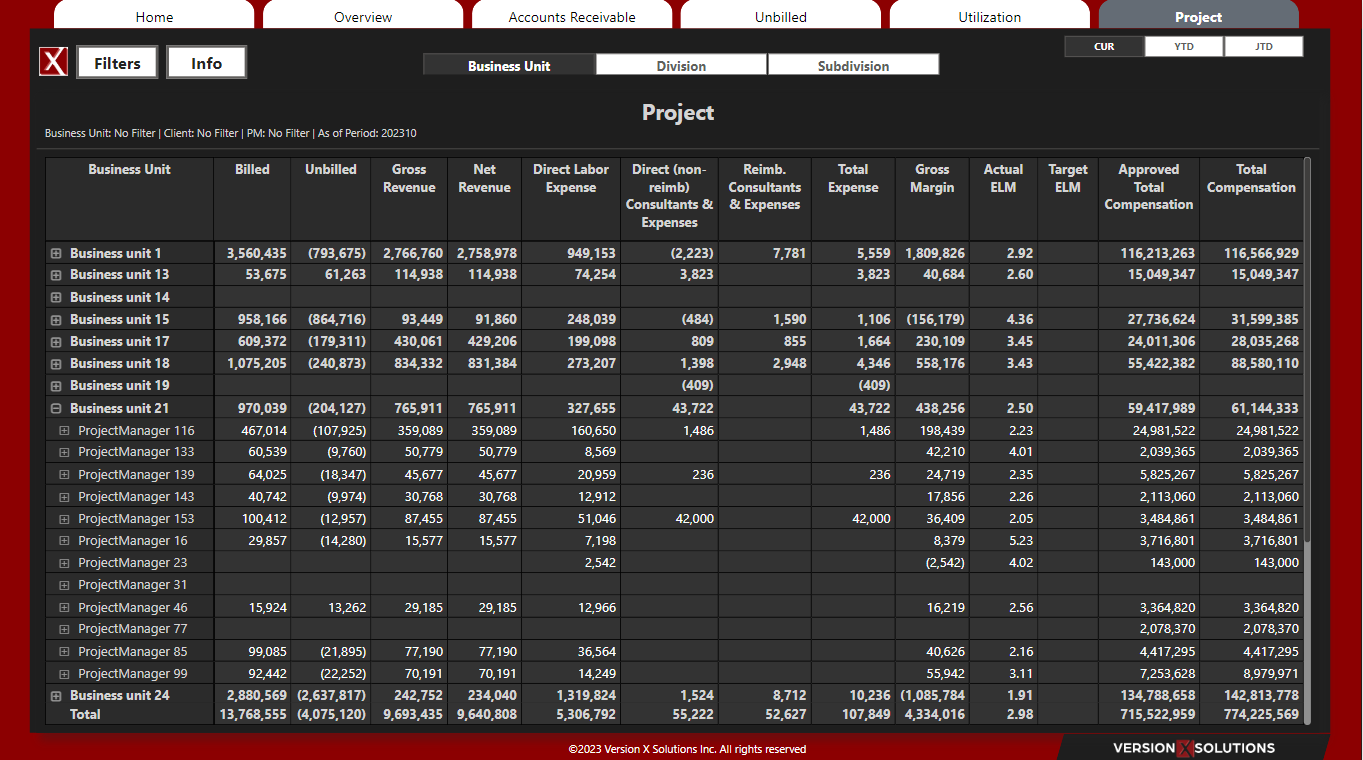
Sharing
PowerBI transforms how data is shared within your organization, offering both ease and security in spreading crucial information. PowerBI allows you to set filters and permissions, controlling who sees what. This means filtering specific data in your reports for certain people or teams, ensuring sensitive information stays secure while still fostering informed decision-making.
