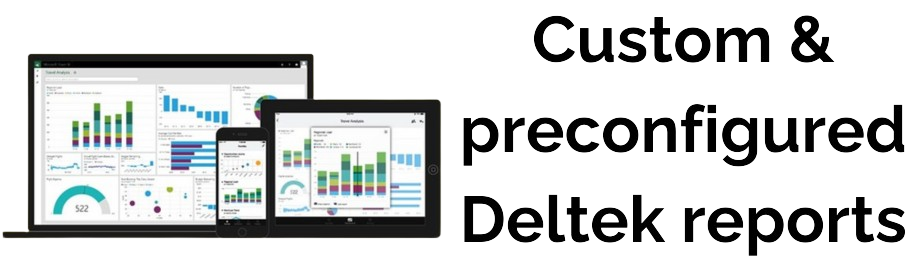
Version X Solutions connects directly to your Deltek Vision and Vantagepoint data to create powerful, preconfigured or fully custom reports with Power BI. Below we showcase a report for a firms projects and an interactive version for you to explore.
See why A&E firms use VersionXSolutions to analyze their Deltek data



Please enter the following information to access the report
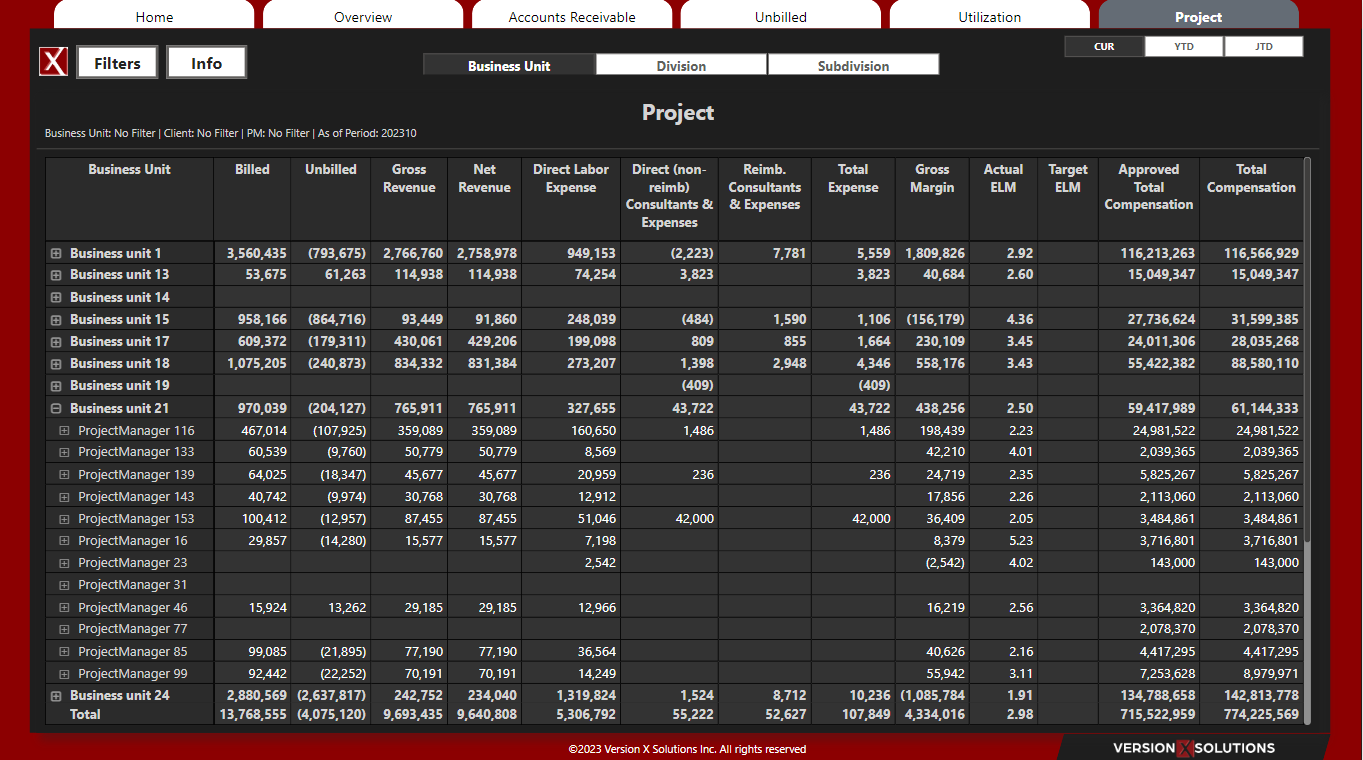
Project
This project report is structured as a matrix-style dashboard, providing an intuitive overview of project engagement and workforce productivity. Begin with top-level insights, focusing on broad organizational layers like Business Units, Divisions, or Subdivisions. Then, zoom in on the specifics of projects and individuals listed in the first column to understand their roles and contributions.
Utilize the filtering tools located in the top right, including buttons for “Current,” “Year to Date,” and “Job to Date,” to conduct temporal analysis of project data and team performance. Further tailor your view with additional filtering options like Business Unit, Client, and Project Manager/Principal to examine project dynamics within specific segments, or focus on individual projects by name to analyze their scope, team involvement, and progress. This comprehensive tool is designed for effective monitoring and analysis of project-based work and employee utilization within the organization.
